Backdoor CTF 2014 - Misc 250-2 Writeup
- ctf
- web
- steganography
In this challenge they gave a link to a web page and an image named backdoor.bmp as login credentials.
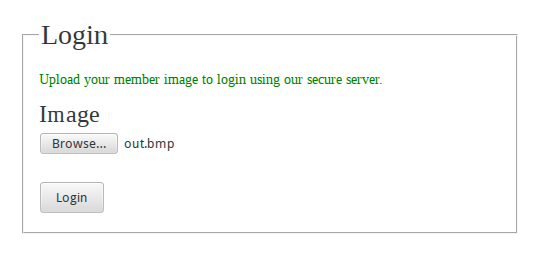
Seems very interesting and after submitting the given image to website it replies
Logged in as backdoor. For a change login as 'sdslabs' user.
So the given image is a credential for the user named backdoor, and now we have to make an image for user sdslabs and login with that image to get flag. After observing the pixels of the image for nearly 2 hours, I found a word in LSB bits of the given image and that is backdoor. Obviously the website checks for the LSB bits to check username. Here is my script that collects all LSB bits and converts it into a ASCII string.
from PIL import Image
im=Image.open('backdoor.bmp','r')
pix=im.load() # Load all pixels
w,h=im.size
bis=""
for i in range(h):
for j in range(w):
bp=pix[j,i][2] # Getting Blue Pixel Value
bis+=bin(bp)[-1] # Converting Blue pixel into Binary and taking LSB bit.
st=""
for i in range(0,len(bis),8):
st+=chr(int(bis[i:i+8],2)) # Converting Binary data into ASCII Text.
print st
And the output of the above code is
backdoor��������������������������������
����@��������������?��@
So, the first 8 characters string backdoor formed by first 64 pixels LSB. Now our task is to make a new image with LSB bits as sdslabs. I quickly wrote a script to do so
from PIL import Image
im=Image.open('backdoor.bmp','r')
pix=list(im.getdata()) # Convert all pixels into an Array
out_pix=[]
#Binary String Equivalent to "sdslabs"
sd="0111001101100100011100110110110001100001011000100111001100000000"
c=0
for i in range(len(pix)):
r=pix[i][0]
g=pix[i][1]
if(i<=63):
b=int(sd[c]) # Modifying LSB with our binary string
c=c+1
else:
b=pix[i][2]
out_pix.append((r,g,b))
out_im=Image.new(im.mode,im.size) # Creating a new image
out_im.putdata(out_pix) # Put Pixels array into the output image
out_im.save("out.bmp","BMP") # Saving Image
Above code resulted in an image and after submitting it in login page we got success response.
Logged in as 'sdslabs'
Congrats the flag is {practice_makes_one_perfect}
Hurray! Team r3b00+ pawned 250 points.